Canon upgrades its PosterArtist software for the even easier creation of professional posters
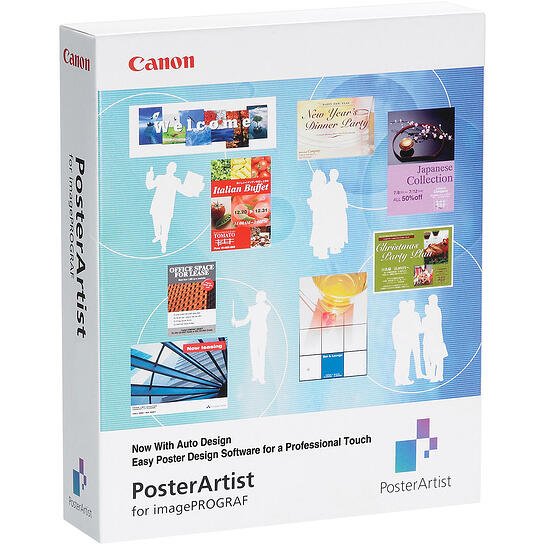
In a recent news update of ours at Prizma Graphics, we referenced the Canon ImagePROGRAF TA-20 and TA-30 wide-format CAD printers, and the considerable usefulness and relevance of these machines for relatively low-volume printing requirements.
However, there is another development lately that has served to make these entry-level printers even more attractive to many users: Canon’s upgrade of its PosterArtist software.
This software is already renowned as an ideal package for the quick and hassle-free creation of posters that can then be printed off using the TA-20 or TA-30 or another Canon large-format printer.
But there’s one particularly exciting development that will serve to further heighten the PosterArtist software’s relevance and usability – the fact that it can now be easily accessed online in full rather than reduced functionality.
An even more convenient solution for high-quality poster creation
The big benefit of the new full online version of Canon PosterArtist, is the fact that you will no longer even need to spend time installing the software, with the delays and frustrations this process can bring about.
Instead, you can just enter in your email address and come up with a password to set up your account, so that you can start creating posters within seconds.
No longer is the online version of PosterArtist simply PosterArtist Lite; this is essentially a free full version of the software that just happens to be entirely web-based.
This new online version also works with both Windows and Mac, whereas the previous one could only be used on Windows computers.
All the tools you will need to rustle up amazing-looking posters online
Whatever your expectations may be as far as the creation of posters, flyers, banners, and similar items is concerned, you can look forward to a swift and intuitive process from the new online-based PosterArtist, and strong features and functionality.
The software comes with integrated access to the formidable photo libraries of Pixabay, Unsplash and Pexels, for example, thereby giving you millions of free-to-use photos and clip-art images to choose from for your projects.
In addition, there is the Auto Design feature, which allows you to simply choose some images and text and then allow PosterArtist to present you with a variety of designs to select from and fine-tune. This is a feature that was previously only available on the full offline version of the software.
Also incorporated into PosterArtist is the option to add a metallic, textured effect to your creations, using the Gold/Silver function. It’s possible, too, to use this software to create QR codes to place on your work, reflecting the heightened use of such barcodes in everyday life in recent times.
All of this means you can comfortably use the web version of PosterArtist as a direct alternative to the offline version, including enjoying instant and easy access to all manner of layouts, templates, fonts, and clip art, to help ensure your posters look and feel just right.
Allow the Prizma Graphics team to guide you to the best solutions for your needs
From comparing the latest wide-format CAD printers to ensuring you have the best-suited paper and media, there may be various aspects of your design, graphic and reprographic requirements, in relation to which you are likely to appreciate advice and support from Prizma Graphics.
Give our experts a call today on 01296 393700, or send us an email, and we will be pleased to help make sure you only select the optimal products and solutions for your intended applications.
